You cannot select more than 25 topics
Topics must start with a letter or number, can include dashes ('-') and can be up to 35 characters long.
18 KiB
18 KiB
Generating mini-puzzles with random.choice()¶
In [1]:
from random import choice characters = ['.', ' ', ' ', ' ', ' ', ' ', ' ', ' ', ' ', ' '] width = 100 height = 25 for y in range(height): for x in range(width): print(choice(characters), end='') print('')
. . . . . .
. . . .. .
. . . . . . .
. . . . . . . . ..
. . . . . . . . . .
. . . .. . . . . .
. . . . .
. . . . . .
. .. . . .
. . . .. . . .
. . . . . . .
. . . . . . . .
. . . . .. .. . . .
. . . . . . . . . . . . .
. . . . . .
. ... . .. . . . . . . . . . ..
. . . . . . . . .
. . ... .. . .. . . . . . .
. . . . .. . . ... .
. . . . . . . . . .
. . . . . . . .. . . . ..
. . . . . . . .
. . . . . . . . .. . . . . .
. . . .. .
. . .. . . . . . . .
Generate a "Connect the dots" with jp2a¶
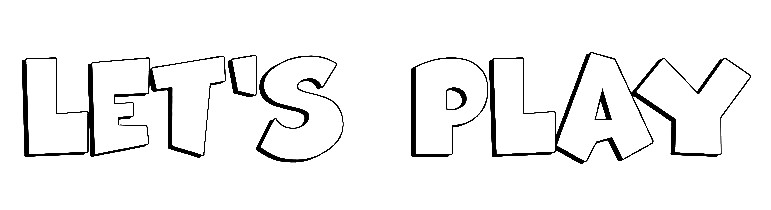
In [2]:
! jp2a --help
jp2a 1.0.6
Copyright (C) 2006 Christian Stigen Larsen
Distributed under the GNU General Public License (GPL) v2.
Usage: jp2a [ options ] [ file(s) | URL(s) ]
Convert files or URLs from JPEG format to ASCII.
OPTIONS
- Read images from standard input.
--blue=N.N Set RGB to grayscale conversion weight, default is 0.1145
-b, --border Print a border around the output image.
--chars=... Select character palette used to paint the image.
Leftmost character corresponds to black pixel, right-
most to white. Minimum two characters must be specified.
--clear Clears screen before drawing each output image.
--colors Use ANSI colors in output.
-d, --debug Print additional debug information.
--fill When used with --color and/or --html, color each character's
background color.
-x, --flipx Flip image in X direction.
-y, --flipy Flip image in Y direction.
-f, --term-fit Use the largest image dimension that fits in your terminal
display with correct aspect ratio.
--term-height Use terminal display height.
--term-width Use terminal display width.
-z, --term-zoom Use terminal display dimension for output.
--grayscale Convert image to grayscale when using --html or --colors
--green=N.N Set RGB to grayscale conversion weight, default is 0.5866
--height=N Set output height, calculate width from aspect ratio.
-h, --help Print program help.
--html Produce strict XHTML 1.0 output.
--html-fill Same as --fill (will be phased out)
--html-fontsize=N Set fontsize to N pt, default is 4.
--html-no-bold Do not use bold characters with HTML output
--html-raw Output raw HTML codes, i.e. without the <head> section etc.
--html-title=... Set HTML output title
-i, --invert Invert output image. Use if your display has a dark
background.
--background=dark These are just mnemonics whether to use --invert
--background=light or not. If your console has light characters on
a dark background, use --background=dark.
--output=... Write output to file.
--red=N.N Set RGB to grayscale conversion weight, default 0.2989f.
--size=WxH Set output width and height.
-v, --verbose Verbose output.
-V, --version Print program version.
--width=N Set output width, calculate height from ratio.
The default mode is `jp2a --term-fit --background=dark'.
See the man-page for jp2a for more detailed help text.
Project homepage on http://jp2a.sf.net
Report bugs to <csl@sublevel3.org>
In [3]:
! jp2a play.jpg --width=100
MMMMMMMMMMMMMMMMMMMMMMMMMMMMMMMMMMMMMMMMMMMMMMMMMMMMMMMMMMMMMMMMMMMMMMMMMMMMMMMMMMMMMMMMMMMMMMMMMMMM MMMMMMMMMMMMMMMMMMMMMMMMMMMMMMMMMMMMMMMMMMMMMMMMMMMMMMMMMMMMMMMMMMMMMMMMMMMMMMMMMMMMMMMMMMMMMMMMMMMM MMMMMMMMMMMMMMMMMMMMMMMMMMMMMMMMMMMMMMMMMMMMMMMMMMMMMMMMMMMMMMMMMMMMMMMMMMMMMMMMMMMMMMMMMMMMMMMMMMMM MMMMMMWMMMMMMMMMMMMMMMMMMMMWNMMNNWMMMMNWNNMMMMMMMMMMMMMMMMWMMMMMMMMWMMMMMMMMKNNWMMMMMMMMMMMMMMMMMMMM MMKdWWNXMMMxNWNNWNNONNNWNNNNWokWMNNXNNNMMWNXMMMMMMMMM0NNNNXNNNNoXWWKMMMMMMMdKMMNXMMM00NXWMMM00NNNMMM MM0oMMMNMMM;NMMMMMM;KXWMMMMXXKcMMxkMMMNXkkXMMMMMMMMMMcMMMMXNMMW:XMMNMMMMMMOkMMMMNXXONMMMNNNkXMMMXNMM MMXlMMMNMMMcXMX00KXNXkxMMMWXMM00KKoOXMWNNNNNMMMMMMMMMcMMMXNxxMW:0MMNMMMMMXdMMKlMMNox0MMMMMXMMMWXWMMM MMNcMMMNWWN,0MMXXNMMM0xMMMXWMMMMMMMKK00oWMMWNMMMMMMMMcMMMWWXWNXx0MMWWWWNXoWMMKcKMMNXKxxKMMMMMNNMMMMM MMMlMMMMMMM,0MMWWWNNM0kMMMXMMMMMMWdNNNNXMMMMXMMMMMMMMcMMMMXXNMMkkMMMMMMMcXMMMMMMMMMNNMMcMMMMMNMMMMMM MMMcMMWWWXN:kNXXXXXWMKd0KWXMMMMMMoOMMMMMMWNXMMMMMMMMMcMMMMXMMMMOxMWWWNXNlKMMNXXcXMNNNMMcNWWWMNMMMMMM MMMKXXKXXXNNXNMMMMMMMMMMX0WMMMMMMMKO0KKXNWMMMMMMMMMMMXKKKKNMMMMWKXXKXXXWMKk0NMMWONWMMMMNXKKXKWMMMMMM MMMMMMMMMMMMMMMMMMMMMMMMMMMMMMMMMMMMMMMMMMMMMMMMMMMMMMMMMMMMMMMMMMMMMMMMMMMMMMMMMMMMMMMMMMMMMMMMMMMM MMMMMMMMMMMMMMMMMMMMMMMMMMMMMMMMMMMMMMMMMMMMMMMMMMMMMMMMMMMMMMMMMMMMMMMMMMMMMMMMMMMMMMMMMMMMMMMMMMMM MMMMMMMMMMMMMMMMMMMMMMMMMMMMMMMMMMMMMMMMMMMMMMMMMMMMMMMMMMMMMMMMMMMMMMMMMMMMMMMMMMMMMMMMMMMMMMMMMMMM
In [4]:
img = '''MMMMMMMMMMMMMMMMMMMMMMMMMMMMMMMMMMMMMMMMMMMMMMMMMMMMMMMMMMMMMMMMMMMMMMMMMMMMMMMMMMMMMMMMMMMMMMMMMMMM MMMMMMMMMMMMMMMMMMMMMMMMMMMMMMMMMMMMMMMMMMMMMMMMMMMMMMMMMMMMMMMMMMMMMMMMMMMMMMMMMMMMMMMMMMMMMMMMMMMM MMMMMMMMMMMMMMMMMMMMMMMMMMMMMMMMMMMMMMMMMMMMMMMMMMMMMMMMMMMMMMMMMMMMMMMMMMMMMMMMMMMMMMMMMMMMMMMMMMMM MMMMMMWMMMMMMMMMMMMMMMMMMMMWNMMNNWMMMMNWNNMMMMMMMMMMMMMMMMWMMMMMMMMWMMMMMMMMKNNWMMMMMMMMMMMMMMMMMMMM MMKdWWNXMMMxNWNNWNNONNNWNNNNWokWMNNXNNNMMWNXMMMMMMMMM0NNNNXNNNNoXWWKMMMMMMMdKMMNXMMM00NXWMMM00NNNMMM MM0oMMMNMMM;NMMMMMM;KXWMMMMXXKcMMxkMMMNXkkXMMMMMMMMMMcMMMMXNMMW:XMMNMMMMMMOkMMMMNXXONMMMNNNkXMMMXNMM MMXlMMMNMMMcXMX00KXNXkxMMMWXMM00KKoOXMWNNNNNMMMMMMMMMcMMMXNxxMW:0MMNMMMMMXdMMKlMMNox0MMMMMXMMMWXWMMM MMNcMMMNWWN,0MMXXNMMM0xMMMXWMMMMMMMKK00oWMMWNMMMMMMMMcMMMWWXWNXx0MMWWWWNXoWMMKcKMMNXKxxKMMMMMNNMMMMM MMMlMMMMMMM,0MMWWWNNM0kMMMXMMMMMMWdNNNNXMMMMXMMMMMMMMcMMMMXXNMMkkMMMMMMMcXMMMMMMMMMNNMMcMMMMMNMMMMMM MMMcMMWWWXN:kNXXXXXWMKd0KWXMMMMMMoOMMMMMMWNXMMMMMMMMMcMMMMXMMMMOxMWWWNXNlKMMNXXcXMNNNMMcNWWWMNMMMMMM MMMKXXKXXXNNXNMMMMMMMMMMX0WMMMMMMMKO0KKXNWMMMMMMMMMMMXKKKKNMMMMWKXXKXXXWMKk0NMMWONWMMMMNXKKXKWMMMMMM MMMMMMMMMMMMMMMMMMMMMMMMMMMMMMMMMMMMMMMMMMMMMMMMMMMMMMMMMMMMMMMMMMMMMMMMMMMMMMMMMMMMMMMMMMMMMMMMMMMM MMMMMMMMMMMMMMMMMMMMMMMMMMMMMMMMMMMMMMMMMMMMMMMMMMMMMMMMMMMMMMMMMMMMMMMMMMMMMMMMMMMMMMMMMMMMMMMMMMMM MMMMMMMMMMMMMMMMMMMMMMMMMMMMMMMMMMMMMMMMMMMMMMMMMMMMMMMMMMMMMMMMMMMMMMMMMMMMMMMMMMMMMMMMMMMMMMMMMMMM''' for line in img.split("\n"): for letter in line: if letter == "M": img = img.replace(letter, " ") else: img = img.replace(letter, ".") print(img)
. .. ... .... . . ....
...... ..................... ...... ... ............... .. .. ..... .....
.. . .. .... .... .. ..... . .. ... . .. ..... ..... ..
.. . .. ......... .. ....... ...... . .... ... . .. .. .... . ...
.. ...... ... .. .. ...... .. . ........ ........ ... ...... ..
. .. ..... .. . ....... . . ... .. .. .. . .
. .............. ...... .. ... . . .. ........ ..... ... ..... .
........... ... ........ ...... ......... .... .... .......
World Wheel but different¶

In [5]:
from random import choice character_set = 'gamification ' characters = [character for character in character_set] width = 100 height = 25 for y in range(height): for x in range(width): print(choice(characters), end='') print('')
a a n i i i o a f i fi i
a cm i i a
c ti n a c ii a n n
a f i g n a i i c
nt i c i n c o
a a m o m fg a cm g m
i a i n ia a a o g i t
nm g n i a f i i i i a i n o i if t
o c i a i gt o g a a i i
g o o i o f c a c a i i
o g f i i a t c i an t a i i f n
i i o a gm g f i
i g f c a a ca i t c a t
i a to a n o n o c io
f o f iam c i i a
g g a a m g a n a n i g
c f o o t n o g n m t c
f i g ng o m i i im
a iim a i i t i i n
c oa m a c g a n g ig i naag
f i o a f o a a o t o g m
t t i a i a a fa c c n
o g m i a i i n g m m i f n i i
n g a m i i o ft i f i f
t m ia g i i
More games plz!¶
What other mini-games can we make?
You can restrict yourself to using ASCII characters only (see https://en.wikipedia.org/wiki/ASCII) and stay in touch with early computer graphics ASCII art...
Or you can extend your pallete with Unicode characters. This is a nice website that highlights specific character sets: http://xahlee.info/comp/unicode_index.html
In [ ]:
In [ ]:
In [ ]:
In [ ]:

