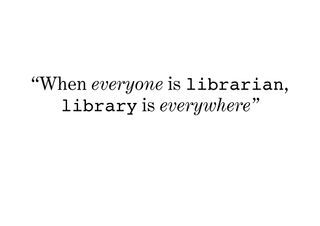Snippets:
Contents
nginx configuration[edit]
nginx is a web server software that the bootleg library runs on. This configuration allows maximum uploads of 100mb:
server {
listen 80 default_server;
listen [::]:80 default_server;
server_name _;
location /bootleglibrary {
auth_basic "ヽ(°〇°)ノ";
auth_basic_user_file /etc/nginx/htpasswd;
client_max_body_size 100M;
proxy_bind $server_addr;
proxy_pass http://127.0.0.1:20190;
proxy_set_header Host $http_host;
proxy_set_header X-Forwarded-For $proxy_add_x_forwarded_for;
proxy_set_header X-Scheme $scheme;
proxy_set_header X-Script-Name /bootleglibrary;
}
}
nginx service file[edit]
To enable, start, stop, or check the status of the nginx web server, a service file is needed. To create one in a systemd Linux distribution, make this file:
/lib/systemd/system/nginx.service
with the following contents:
# Stop dance for nginx # ======================= # # ExecStop sends SIGSTOP (graceful stop) to the nginx process. # If, after 5s (--retry QUIT/5) nginx is still running, systemd takes control # and sends SIGTERM (fast shutdown) to the main process. # After another 5s (TimeoutStopSec=5), and if nginx is alive, systemd sends # SIGKILL to all the remaining processes in the process group (KillMode=mixed). # # nginx signals reference doc: # http://nginx.org/en/docs/control.html # [Unit] Description=A high performance web server and a reverse proxy server Documentation=man:nginx(8) After=network.target nss-lookup.target [Service] Type=forking PIDFile=/run/nginx.pid ExecStartPre=/usr/sbin/nginx -t -q -g 'daemon on; master_process on;' ExecStart=/usr/sbin/nginx -g 'daemon on; master_process on;' ExecReload=/usr/sbin/nginx -g 'daemon on; master_process on;' -s reload ExecStop=-/sbin/start-stop-daemon --quiet --stop --retry QUIT/5 --pidfile /run/nginx.pid TimeoutStopSec=5 KillMode=mixed [Install] WantedBy=multi-user.target
On Debian/Ubuntu/RHEL/CentOS Linux[edit]
Use the following command:
# /etc/init.d/nginx restart
OR
# /etc/init.d/nginx reload
OR
# service nginx restart
OR
# service nginx reload
OR if you are using systemd based Linux distro:
$ sudo systemctl restart nginx
OR
$ sudo systemctl reload nginx
To view status:
# service nginx status
OR
$ sudo systemctl status nginx
However, the recommend way is as follows. This should work with any Linux distributions or Unix-like operating systems:
# nginx -s reload
OR
# /path/to/full/nginx -s reload
If nginx is compiled and installed from the source code[edit]
If nginx binary is installed at /usr/local/nginx/sbin/nginx, enter:
# /usr/local/nginx/sbin/nginx -s reload